Windows + S
Zoom out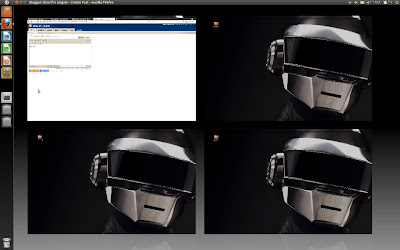
Windows + W
Esparcir ventanas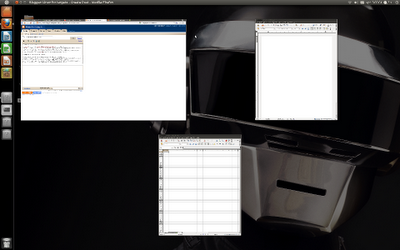
Windows + A
Aplicaciones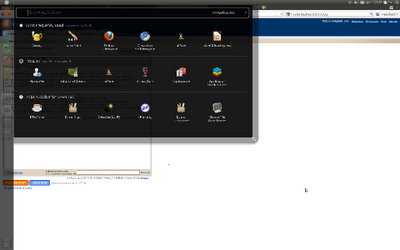
Windows + F
Archivos y carpetas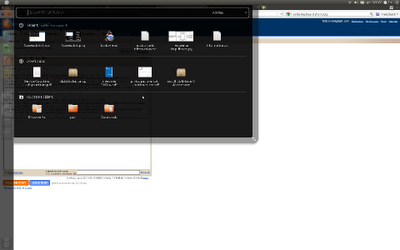
Arrastrar una ventana a un lado
Tiling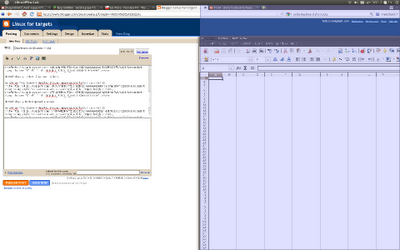
Para resarcir a los que se hayan indignado porque el último no era un shortcut de teclado, aquí va un extra:
Ctrl + Alt + T
Terminal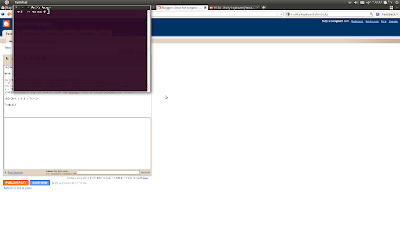
Fuente: Unity keyboard/mouse shortcuts



No hay comentarios:
Publicar un comentario